
“I like the color very much, but can you change it? This is the kind of style I want for my website, with a little bit of 90’s, indie, minimalist, and elegance added to it. Can we change… like everything?” These useful Photoshop tutorials we are featuring today will teach you how to avoid such commentaries from your clients.
It’s not that easy to create a website design from scratch. Websites have a lot of tiny details which need your attention. Besides, there are always a lot of requirements from your clients. I bet you’ve heard “I will know if I like it when I see it” dozens of times. Designing a website has strict steps, such as creating a header and footer, but sometimes you need to think out of the box, as well.
Here is a list of 20 useful free Photoshop tutorials which will help you create simple websites today. It will come in handy for beginner designers who just started their way and want to improve their skills. You’re going to learn how to create a simple grid-based layout, design a stylish timeline portfolio, and build vintage-styled site. With no further ado:
1. Design a Stylish Timeline Portfolio Page Using Photoshop
2. Designing a Simple Instagram Based Portfolio in Photoshop
3. Create a Watercolor-Themed Website Design with Photoshop
4. Designing a “Coming Soon” Page in Photoshop
5. Designing an Elegant Blog Layout in Photoshop
6. Design an Elegant Photography Website in Photoshop
7. Create a Nature Inspired Painted Background in Photoshop
8. Design a Forest Inspired Tumblr Theme in Photoshop
9. How to create a distinguishable textured web layout in Photoshop
10. Design a clean sports web layout in magazine-style with Photoshop
11. Complete Guide to Creating a Blog Website Layout
12. How To Create a Sleek Grid Based Website Design
13. How to create a vintage Photoshop file
14. Design a Warm, Cheerful Website Interface in Adobe Photoshop
15. Make a Stylishly Elegant Portfolio Web Design in Photoshop
16. How to Make a Beautiful Landing Page with Photoshop
17. Create an Elegant Portfolio Web Design in Photoshop
18. How to create a professional and clean web layout (with PSD-to-HTML conversion)
19. Design a Clean e-Commerce Website Interface in Photoshop
20. Design a Textured Outdoors Website in Photoshop
If these tutorials helped your work process flow smoother, we would highly appreciate if you shared them with your fellow graphic designers and web developers. You never know when you help a friend in need. Also, visit us every day for more snippets of advice, tips, and inspiration.
Read More at 20 Free Useful Photoshop Tutorials to Create Websites
from Web Design Ledger https://webdesignledger.com/45117-2/
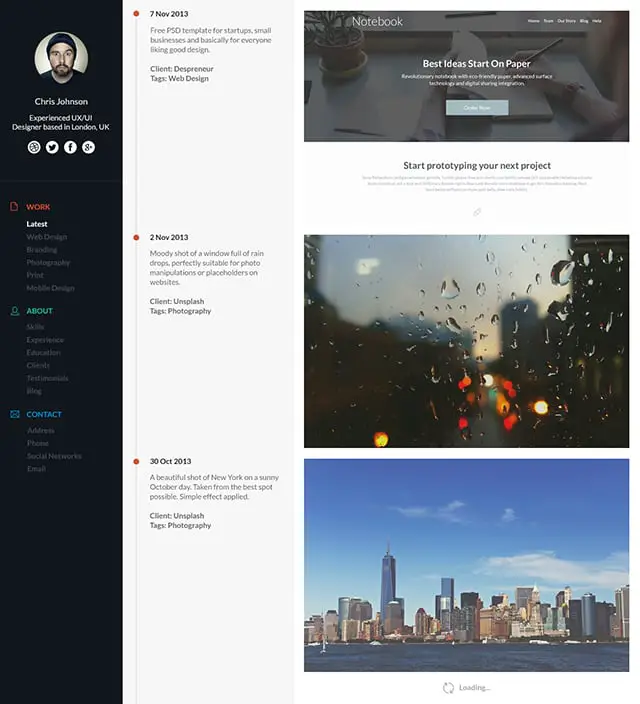
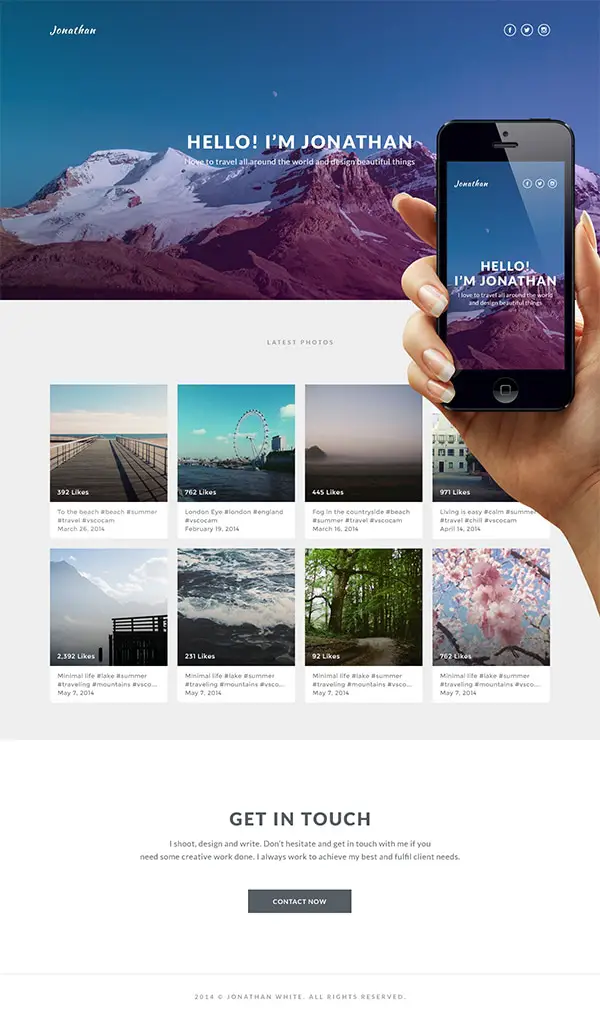

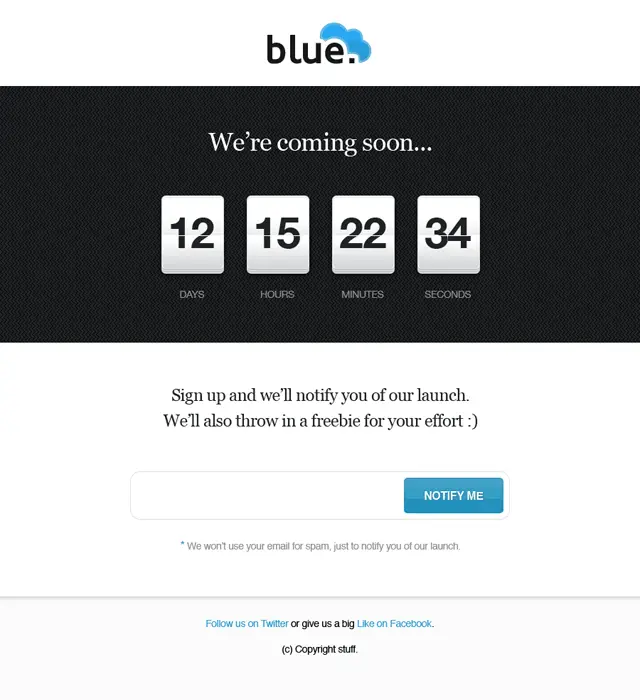
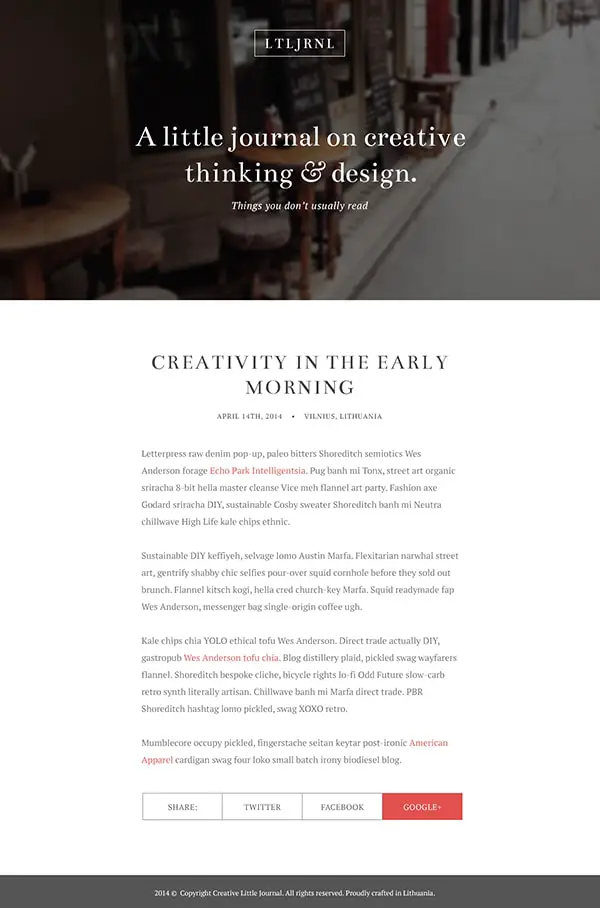
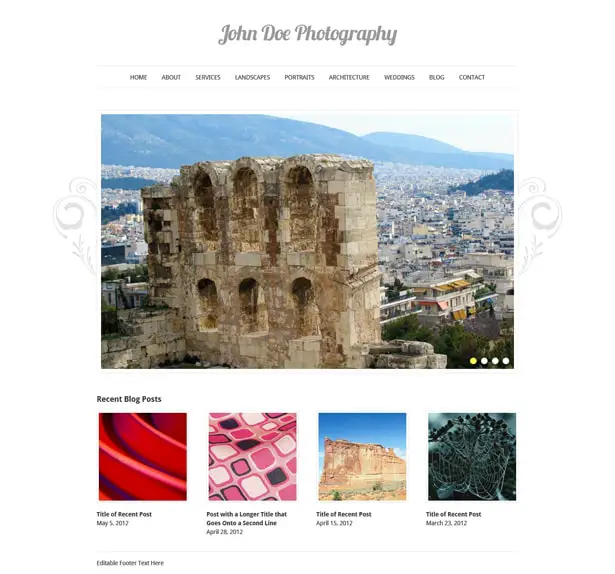

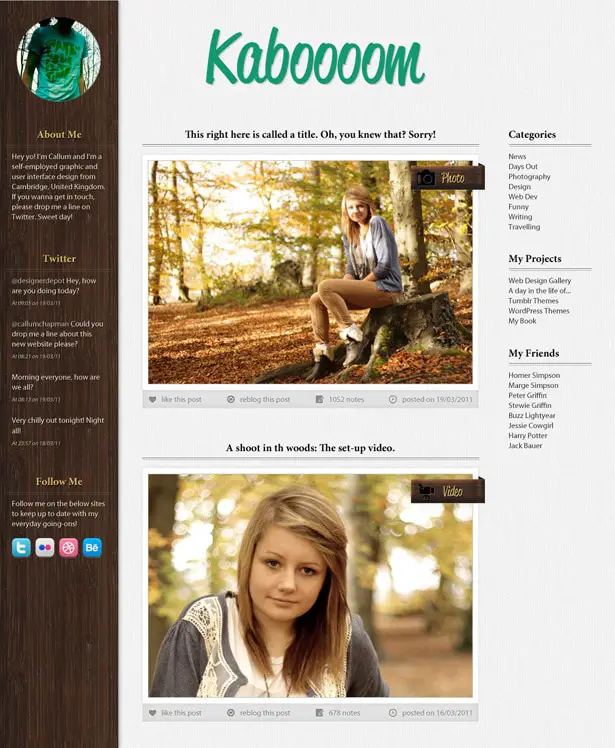
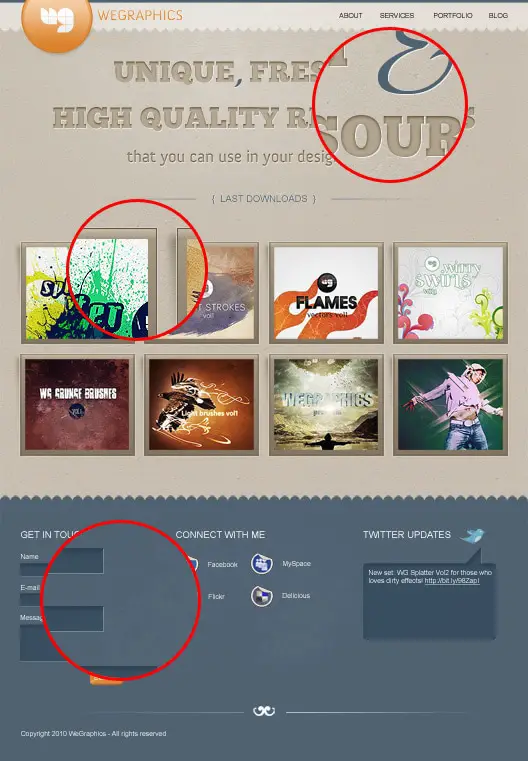
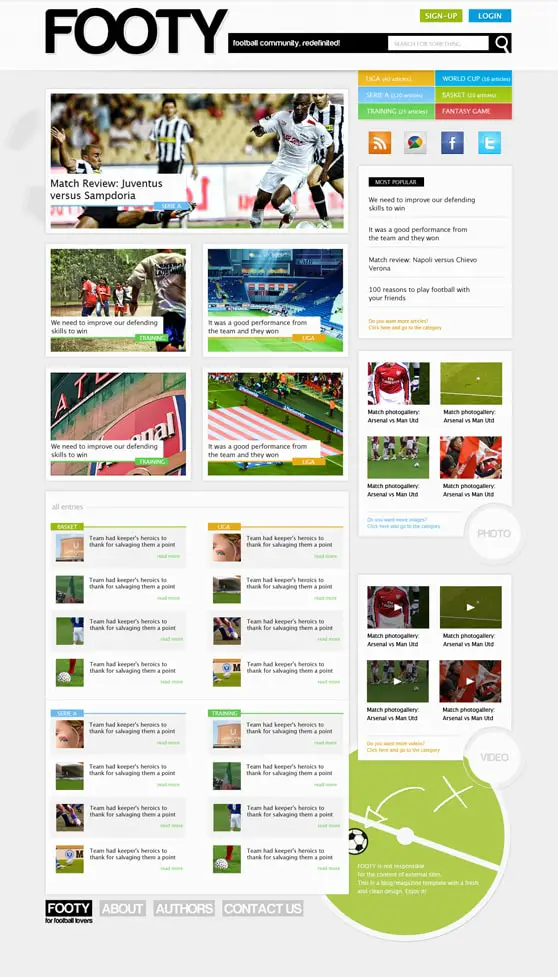
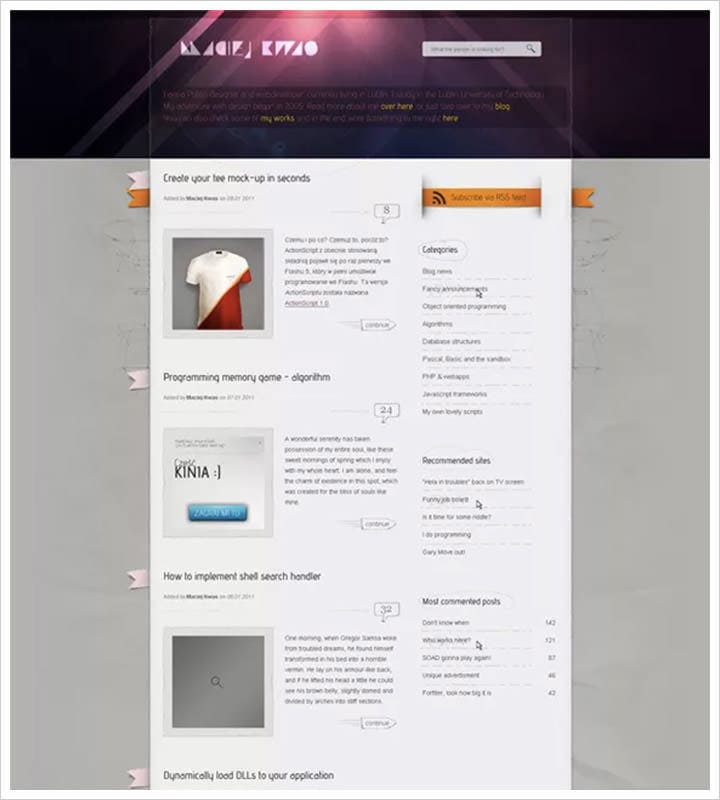

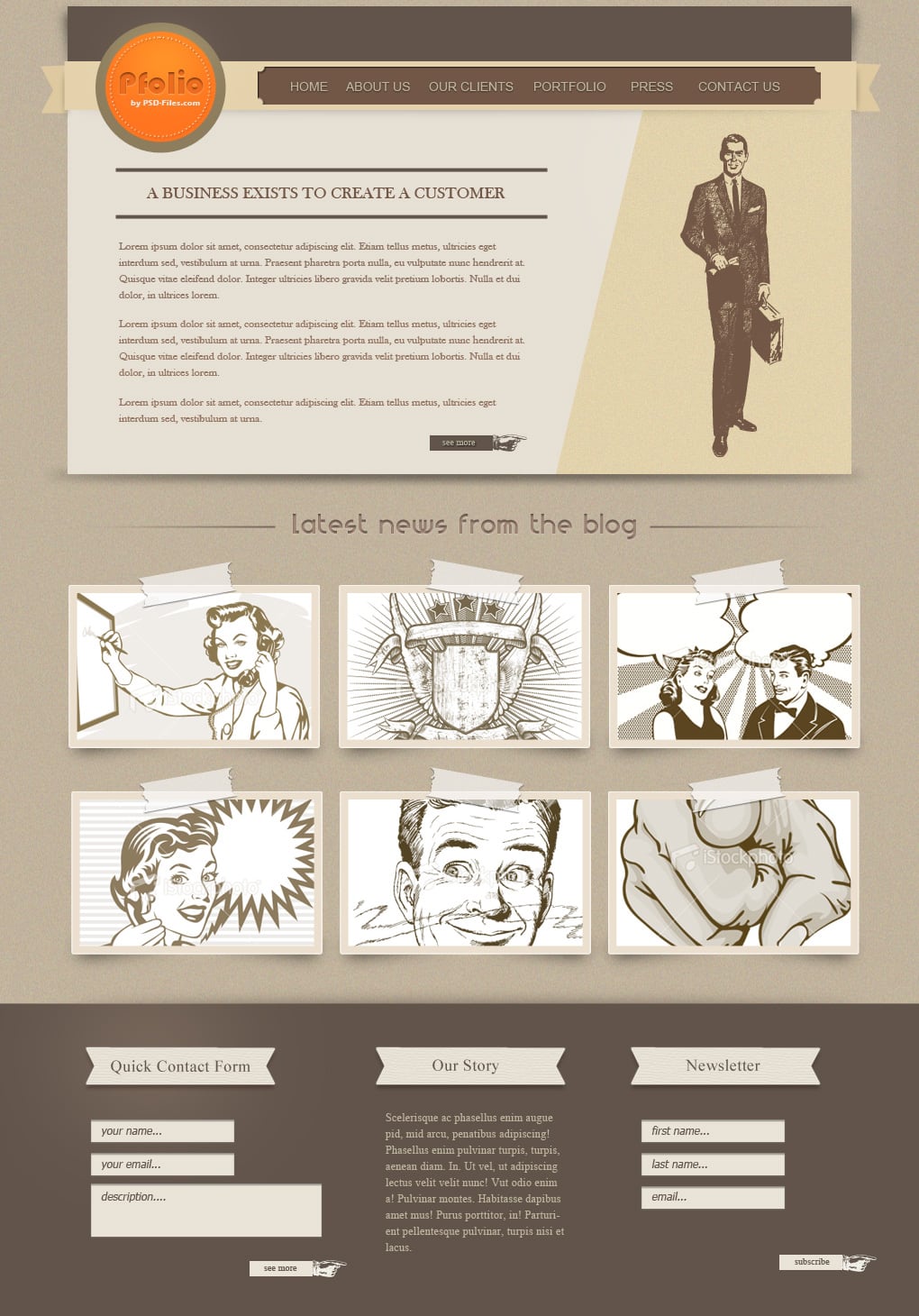
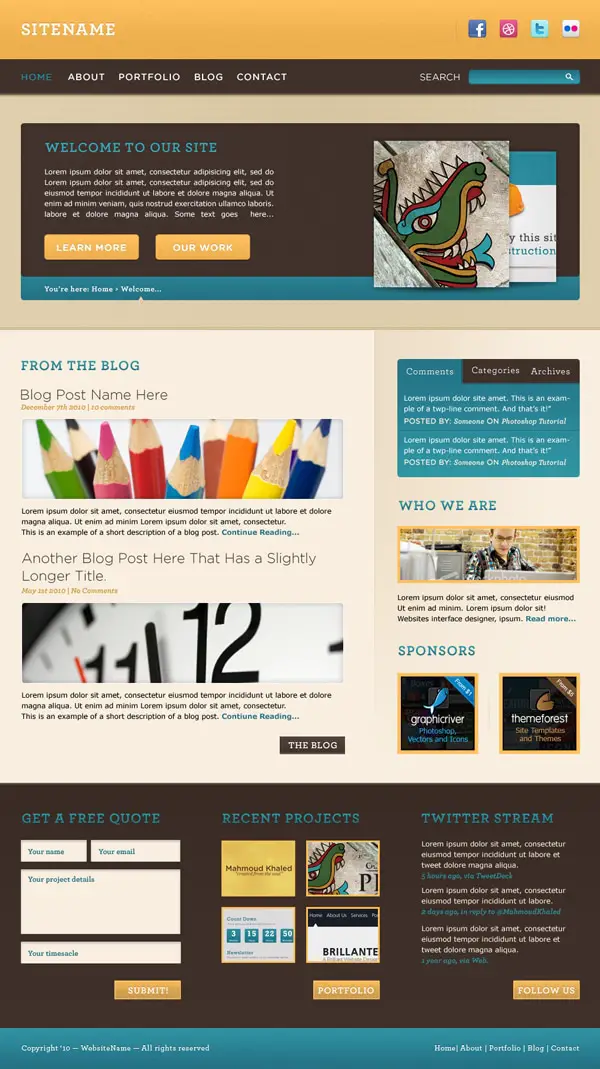
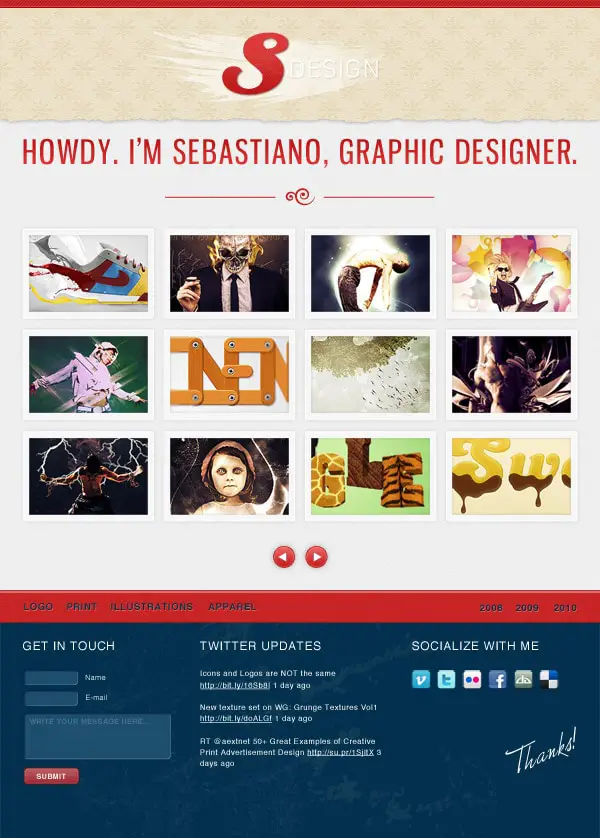

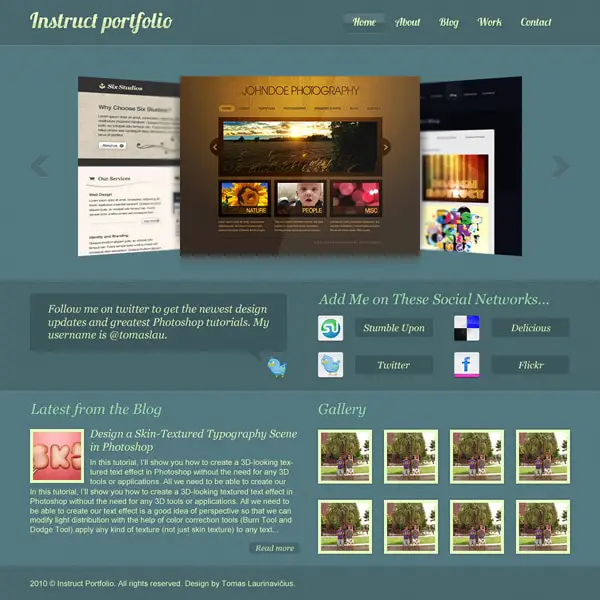
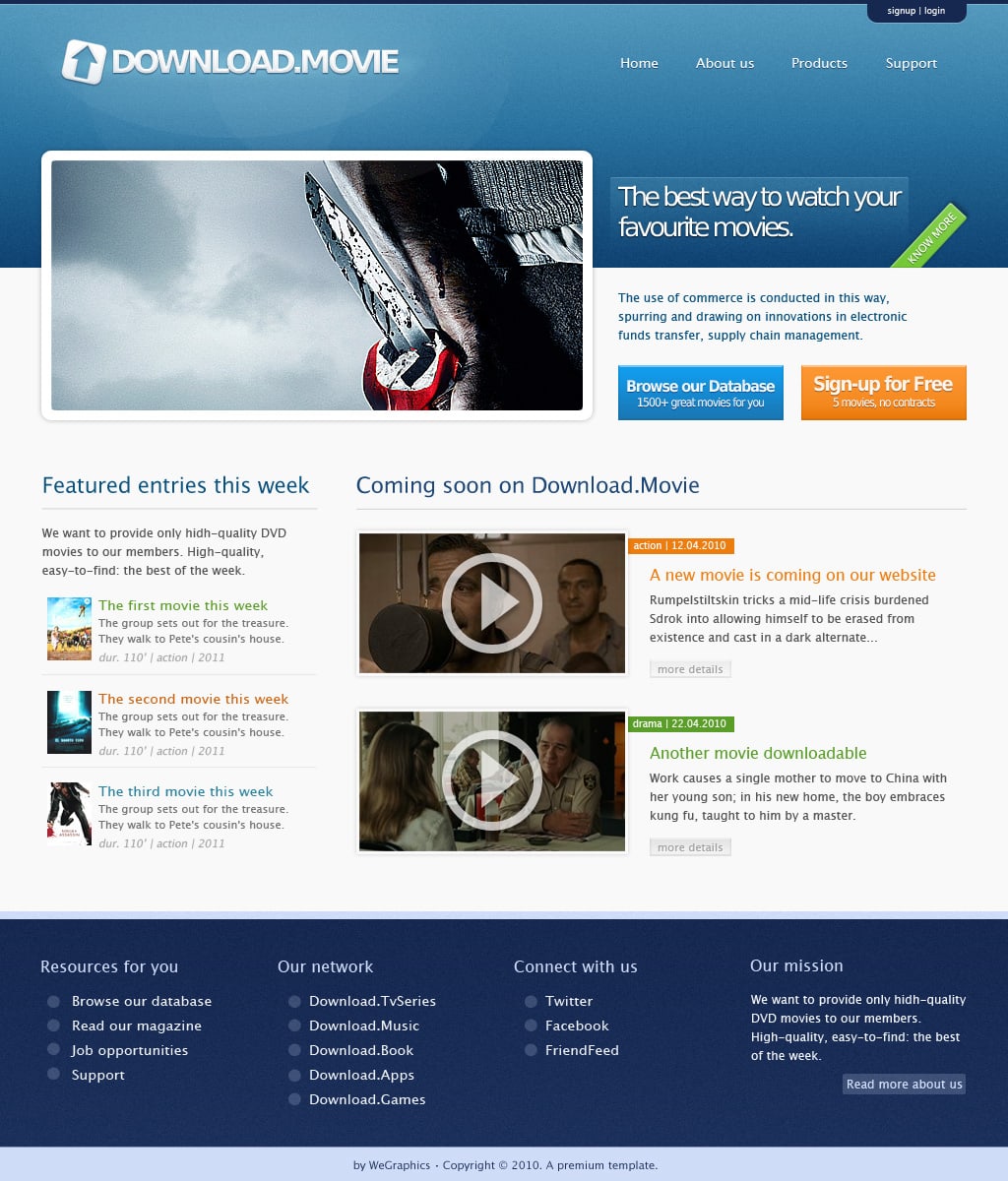
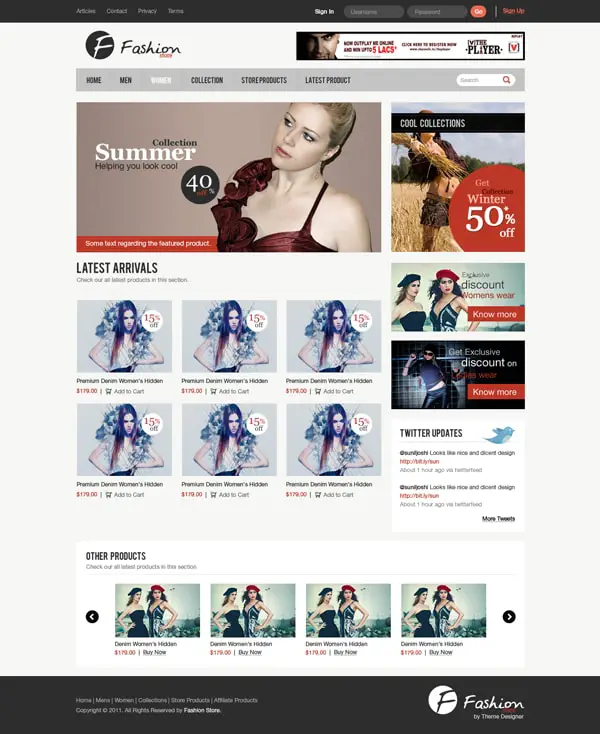
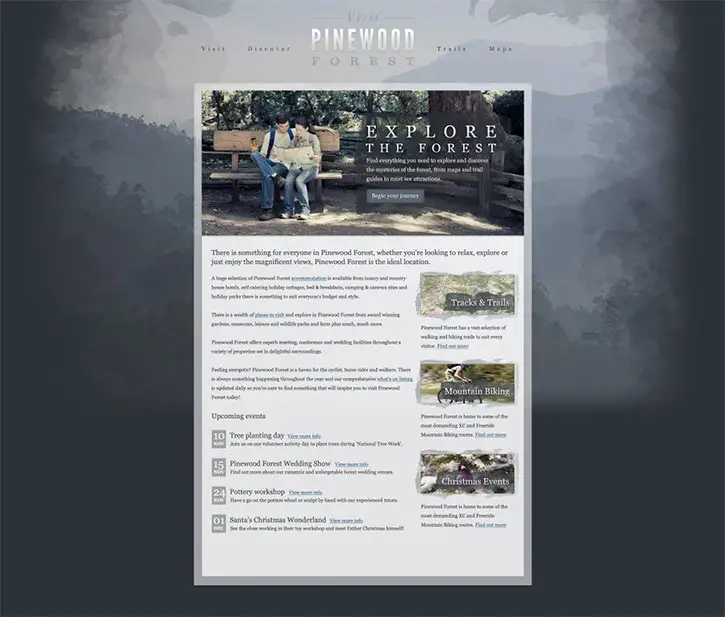
No comments:
Post a Comment