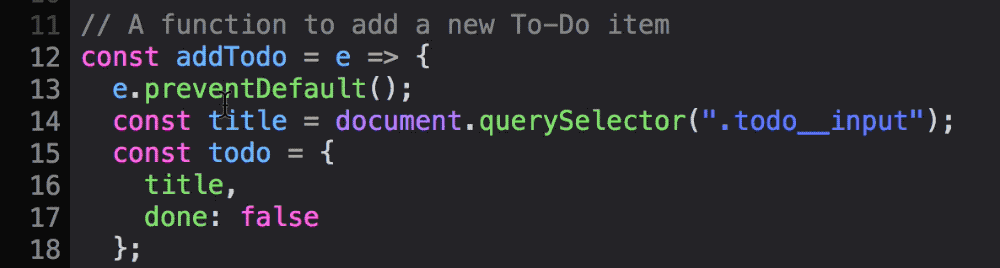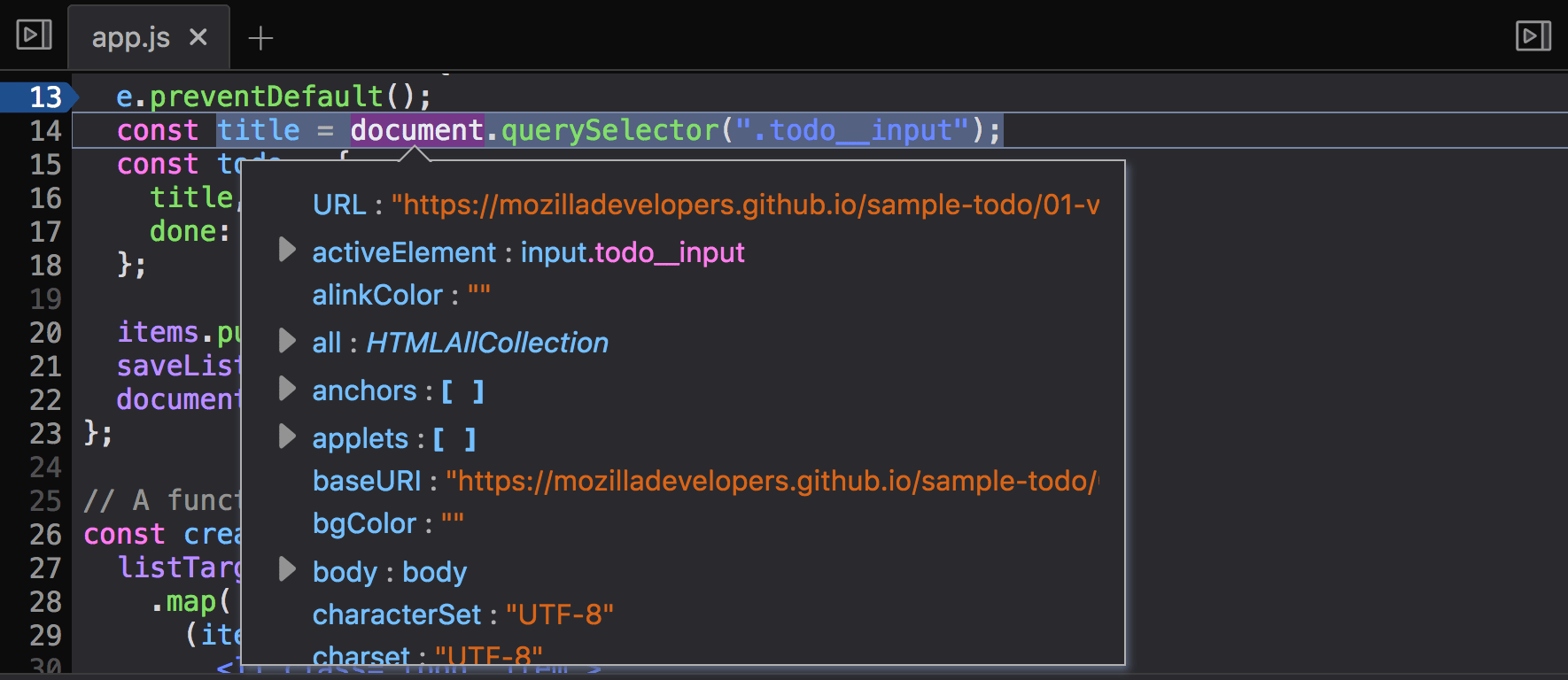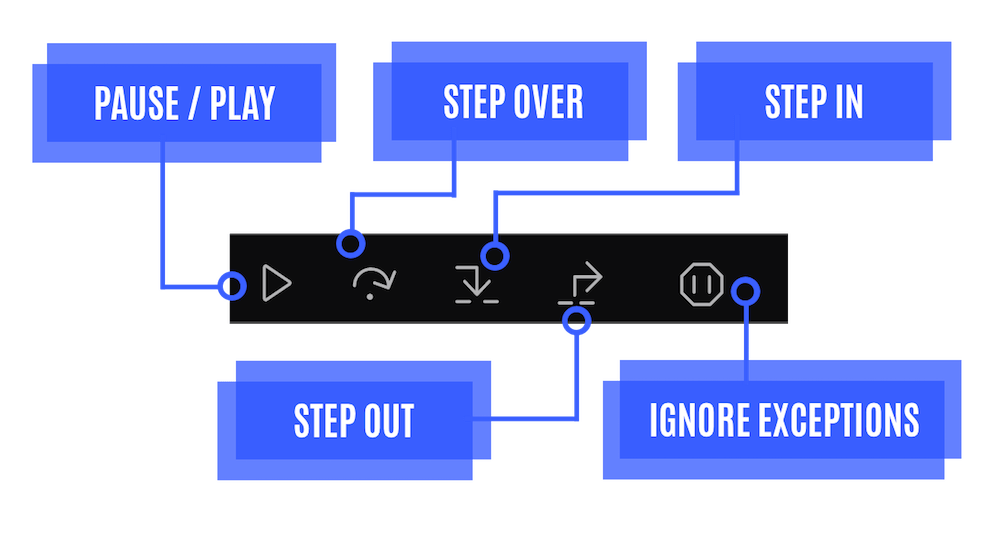Would you like to create video content that is more engaging and draws in and retains more viewers while also attracting more shares, likes, comments, and other reactions? If you do then you should know that engagement needs to be ‘baked into’ video content, and that starts from the time you sit down and begin to plan it.
To be more specific if you want to bake engagement into your video content, there are a few areas you need to look into carefully:
Give your audience something they want
The best way to engage your audience is to give them what they want – whether it is a solution to a problem, some helpful advice, or information about a certain topic. Make no mistake it can be tricky finding out what your audience wants, and you’ll have to carry out research to find out more.
Try to provoke emotions
As you may have noticed people tend to watch videos that trigger an emotional response, whether it is joy, shock, inspiration, or even sadness. The more intensely you’re able to provoke an emotion, the more engaging your video will be.
In some cases the topic and script need to be designed to trigger emotional responses. On the other hand in other types of videos that are personality driven it is up to the personality to allow their emotions to be reflected in the video.

Watch the duration
To put it simply: The longer a video goes on for, the more viewers it will lose, and the less engaging it will be. Because of that you should watch the duration of your video, and as a rule should keep it as short as possible.
Although there are lots of recommended durations for engaging videos, the fact of the matter is that nothing is set in stone. In some cases short videos that are between 15 to 60 seconds are best for social media, but in others longer videos may work too. At the end of the day it will take some trial and error to find out what the ideal duration is for your audience.
Use subtitles and captions
Over the last few years the number of viewers watching videos without audio has increased sharply. If you want to engage these viewers you’ll need to ensure your message can be delivered effectively even without audio – and the easiest way to accomplish that is with subtitles and captions.
Always show as opposed to telling
As you probably know videos are known for being engaging, and the reason for that is because they are a unique type of visual content. It is important that you leverage that fact, and always ‘show’ the points and message that you’re putting across rather than just ‘telling’ your viewers about it.
In some cases it is easy to ‘show’ actions being performed, a particular part of a product that you’re talking about, or a graph that displays certain data. However in others it may be more difficult to visually represent the information, and you will have to be creative.
Get straight to the point
If you want to retain more viewers, your video should get straight to the point so that it is able to interest viewers within the first few seconds. Try to use the introduction of your video to tease the content, and explain how it will benefit viewers.
Generally viewers will decide whether to keep watching within the first 10 seconds of a video – so you don’t have long to give them a good reason.
As you can see the idea that videos need to be expensive productions in order to be engaging really doesn’t hold much weight. In fact you can create extremely engaging videos using just a smartphone, digital camera, or any form of video capture on Mac or PC.
By focusing on the areas listed above and ‘baking’ engagement into your videos, you’ll find that they are likely to outperform videos that may be more expensive or have higher production value. Just remember to keep experimenting, and always pay attention to what your audience wants – and you should be able to increase engagement levels further as time goes by.
The post How to Bake Engagement Into Video Content appeared first on SpyreStudios.
from SpyreStudios http://spyrestudios.com/bake-engagement-video-content/